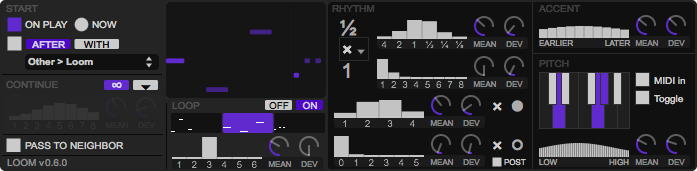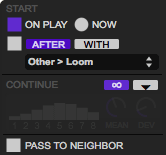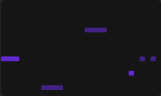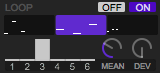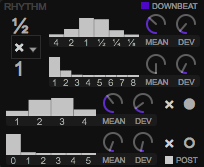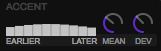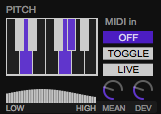Concepts
Patter generates MIDI patterns one segment at a time.
A segment is a rhythmic grouping of notes.
For example, consider this phrase, displayed on a flat grid:
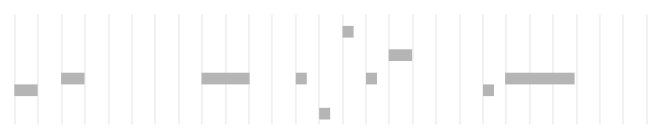
It could be expressed as a sequence of segments of one or more notes each:
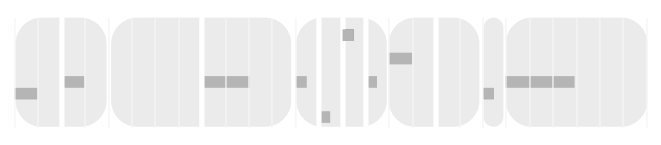
…where the notes (and rests) within each segment are always of equal duration.
A generator is a random number generator:

The bars represent a normal distribution of random numbers from low to high.
The mean shifts the probability from low to high (meaning based on context).
The deviation expands the probability that the generated number will fall further from the mean.